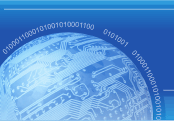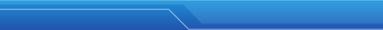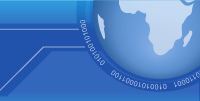| Test method | Purpose | Target platform |
| Network related tests |
| Ping | Tests the IP channel between monitoring system and an IP enabled computer or device. | ANY* |
| Trace | Checks the route between monitoring system and an IP enabled computer or device. | ANY* |
| TCP | Tests any TCP based services such as News, WhoIs, FTP, etc. | ANY* |
| UDP | Checks UDP based servers such as TFTP, SNTP, Daytime, etc. | ANY* |
| NTP | Tests NTP (network time protocol) service's availability and responsiveness. | ANY* |
| DNS | Tests domain name server's ability to accept requests, checks received results. | ANY* |
| DHCP | Verifies the DHCP server by sending request for IP address. | ANY* |
| LDAP | Checks directory server's ability to perform search queries. | ANY* |
| RADIUS | Tests both the ability of an authentication server to perform an internal database lookup and to respond on authentication query. | ANY* |
| DICOM | Verifies end-to-end communications with a remote DICOM server. | ANY* |
| RAS | Checks the ability of RAS server to accept incoming connections. | Any Supported* |
| SIP | Tests SIP server using Session Initiation Protocol REGISTER and OPTIONS requests. It may work over UDP, TCP, TLS protocols. | ANY* |
SNMP Get
SNMP Table
SNMP Trap |
Monitors various parameters of SNMP enabled computer or device. | ANY* |
| Interfaces status | Checks network interfaces status on hosts and routers | ANY* |
| Traffic Monitor | Monitors traffic or errors on network interfaces. Test method can check total traffic on device or specific interface | ANY* |
| Mail |
| SMTP | Checks SMTP mail server's ability to accept incoming sessions. | ANY* |
| POP3 | Tests the ability of a POP3 mail server to accept incoming sessions. | ANY* |
| IMAP | Checks the ability of an IMAP4 mail server to accept incoming sessions, checks the load of specified mailbox. | ANY* |
| E-Mail | This versatile test may check mailbox on target server using POP3 or IMAP protocol searching for specific "bad" and "good" mails. Also it can check for specific counters within XML data. | ANY* |
| Mail Relay | Examines chain of mail servers. Software sends an e-mail thru specific mail server and checks when the mail becomes available in target mailbox. | ANY* |
| Web |
| Apache |
Checks Apache HTTP Server performance: connections/sec, traffic, busy and idle workers. | ANY* |
| NGINX |
NGINX is high performance HTTP and reverse proxy server. Test can monitor various parameters: requests/sec (RPS) or connections/sec (CPS) ratio, check for non-handled (dropped) connections, check HTTP error responses ratio and more. Test may check open source NGINX and commercial NGINX Plus servers. | ANY* |
| Tomcat |
Apache Tomcat is one of the most commonly used servers for Java applications. Test may check memory usage, threads, requests/sec ratio, processing time and more. | ANY* |
| IIS |
Internet Information Services (IIS) is an extensible web server running on Windows OS. Test can check various server parameters: requests/sec, cache hit ratio, error responses ratio and much more | Windows |
| URL |
Checks availability and responsiveness of the HTTP and HTTPS servers. Checks data contents and integrity. | ANY* |
| HTTP | Tests HTTP server's availability and responsiveness. Checks data contents and integrity. | ANY* |
| SOAP/XML | This test method allows performing SOAP requests over HTTP and HTTPS protocols and may check retrieved XML document for various conditions. | ANY* |
| Certificate expiration | This test allows you to check SSL certificate expiration date | ANY* |
| Domain expiration | Checks domain expiration date | ANY* |
| WebDAV Free Space | WebDAV servers are frequently deployed with quota (size) limitations. This test checks amount (or percentage) of free space on specific resource. | ANY* |
| Windows and UNIX |
| Drive Free Space | Checks free disk space on local or remote systems. Single test may check several drives on target system and find the drive with minimum free space or the drive with minimal percentage of free space. | Windows
UNIX |
| UNC | Tests availability of the network resource or checks the amount of free space. | Any Supported* |
| CPU Usage | Checks CPU load | Windows
Netware
UNIX* |
| Memory test | Memory test can check amount of free physical and virtual memory, size of unused swap space (page file) on local or remote Windows, Linux, BSD systems, CISCO routers and some other network devices. | ANY* |
| Process | Communicates with a host to determine how many instances of the specified process are running. | Windows
UNIX* |
| Windows specific tests |
| HDD SMART | Checks hard disk health, temperature and other parameters using S.M.A.R.T. data; it can be effectively used to prevent HDD data loss | Windows |
| Service | Communicates with a Windows machine to determine if a specified NT Service is running and responding. | Windows |
| Dominant Process | Allows you to check what process exactly uses the most of system resources. Test may find out which process uses the most of CPU, Handles, Threads, Memory, Virtual memory or Address space. | Windows |
| Performance Counter | Allows you to monitor various important parameters of the system such us CPU Usage, Disk Queue, Printer Queue, Network traffic and much more. | Windows |
| NT Events Log | Monitors local or remote NT Event Log for specified messages. | Windows |
| WMI | Allows to monitor local and remote systems using Windows Management Instrumentation technology. | Windows |
| Registry | This test can retrieve specified Registry counter from local or remote Windows system and compare counter value with specified string, number or date. | Windows |
| UNIX specific tests |
| SYSTEM: number of processes (runnable) | Checks current number of runnable processes on the system. | UNIX* |
| SYSTEM: number of processes (total) | Checks how many processes (in total) exist on the system. | UNIX* |
| SYSTEM: number of processes (zombie) | Checks how many zombie processes exist on the system. | UNIX* |
| SYSTEM: number of user sessions | Checks how many user sessions are opened on the system. | UNIX* |
| SYSTEM: Average Load for the last 1, 5 or 15 min | Checks an average load of the system during the last 1, 5, or 15 minutes. | UNIX* |
| SYSTEM: Mem Free | Checks the amount of free memory on the system. | UNIX* |
| SYSTEM: Swap Free | Checks the amount of free swap on the system. | UNIX* |
| Process: number of instances | Checks the number of instances of the specified process. | UNIX* |
| Process: %CPU usage (average) | Checks an average (percentage for the last minute) CPU usage for the specified process. | UNIX* |
| Process: %CPU usage (raw) | Checks current (raw) CPU usage in percents by the specified process. | UNIX* |
| Process: Memory usage | Checks memory usage for the specified process. | UNIX* |
| Process: Virtual Memory usage | Checks virtual memory usage for the specified process. | UNIX* |
| USER: number of processes | Checks the number of processes started by specified user. | UNIX* |
| USER: number of sessions | Checks the number of sessions opened by specified user. | UNIX* |
| File related tests |
| Compare Files | Compares two files or searches for a text string in a file | Any Supported* |
| Folder/File Size | Checks the size of a folder (or file) on local or shared drives | Any Supported* |
| Count Files | Returns the number of files meeting specified criteria parameters (age, size, etc.) | Any Supported* |
| Folder/File Availability | Checks whether a file (or folder) exists. Checks the age of a file/folder. Checks local and remote files, various protocols supported, including FTPS, SFTP | Any Supported* |
| File Integrity | Checks file integrity using CRC, MD5 or SHA digest | Any Supported* |
| Text Log | Monitors log files created by 3rd party application | Any Supported* |
| Database related tests |
| ODBC Query | Checks the availability of an ODBC data source, runs an SQL query, and analyzes the value of a specified data field in the resulting set being returned. | Any Supported* |
| Interbase | Checks the ability of Interbase SQL server to accept incoming sessions. | Any Supported* |
| MS SQL | Checks MS SQL server's ability to accept incoming sessions. | Any Supported* |
| MySQL | Checks MySQL server's ability to accept incoming sessions. | Any Supported* |
| Oracle | Checks the ability of Oracle SQL server to accept incoming sessions. | Any Supported* |
| Postgree | Checks Postgree server's ability to accept incoming sessions. | Any Supported* |
| Sybase | Checks a Sybase SQL server's ability to accept incoming sessions. | Any Supported* |
| VMware ESXi and Microsoft Hyper-V |
| VM host status | Checks config and overall status of VMware ESXi host or Microsoft Hyper-V systems health state. | Hyper-V
ESXi |
| VM host CPU usage | Checks hypervisor CPU load. | Hyper-V
ESXi |
| VM host free memory | Checks free memory percentage on VMware ESXi host or Microsoft Hyper-V system. | Hyper-V
ESXi |
| VM host free datastore space | Checks data storage(s) on VMware ESXi system, finds storage with minimum free space ratio. | ESXi |
| VM guest status | Checks all virtual systems (guests), alerts when guest heartbeat status (health state) indicates failure, provides name of such guest system. | Hyper-V
ESXi |
| VM guest CPU usage | Checks all virtual systems (guests) running on VMware ESXi host or Microsoft Hyper-V system and finds guest system with highest CPU usage. | Hyper-V
ESXi |
| VM guest free memory | Checks all virtual systems (guests) running on VMware ESXi host or Microsoft Hyper-V system and finds guest system with lowest percentage of free memory. | Hyper-V
ESXi |
| VM guest free disk space | Checks all virtual systems (guests) running on VMware ESXi host and finds system and disk with minimum free/total space ratio. | ESXi |
| Hewlett-Packard |
| HP iLO Health | This test checks BIOS status, fans, temperature sensors, power supplies status, memory, network, storage status, etc | HPE iLO |
| HP iLO Temperature | Checks all installed temperature sensors; if no problem detected may display unit with temperature closest to critical. Also may show temperature of specific unit or location, e.g. hottest memory unit or unit named "07-P2 DIMM 7-12" | HPE iLO |
| HP iLO Fans | Checks status of all installed fans; if no problem detected may show fan speed | HPE iLO |
| HP iLO Power | Checks power supplies status, redundancy; may display present power consumption, average or maximum (if HPE iLO advanced license installed) | HPE iLO |
| HP iLO Disks | Checks controller status, physical and logical disks status | HPE iLO |
| Cisco |
| Cisco Health | For Cisco devices with environmental monitor this test checks fans, temperature sensors, power supplies status. Also test can check UCS faults and find all faults with specified severity (and above, e.g. minor, major and critical events) | Cisco |
| Cisco Temperature | Checks all installed temperature sensors; if no problem detected may display unit with temperature closest to critical. Also may show temperature of specific unit, e.g. hottest intake or CPU unit with highest temperature | Cisco |
| Cisco Fans | Checks status of all installed fans on target system | Cisco |
| Cisco Power | Cecks all power supplies; if no problem detected may display unit with voltage closest to critical value. Also may show voltage on specific power supply, e.g. "12V" or "3.3V" line | Cisco |
| Cisco CPU Usage | Checks CPU load (one minute exponentially-decayed moving average) | Cisco |
| Cisco Memory | Memory test can check amount of free CPU memory or I/O memory on various Cisco devices | Cisco |
| Juniper |
| Juniper Health |
This test checks overall health status, PIC, FPC, Routing Engine, Flow and CP sessions; sets Bad status when some problem detected, e.g. high number of CP sessions | Juniper |
| Juniper Temperature | Checks all or specific units (e.g. "Routing engine" or "Routing engine 1"), sets Bad status when temperature exceeds specified limit | Juniper |
| Juniper Fans | Checks status of installed fans | Juniper |
| Juniper CPU Usage | Checks either FPC,RE modules or Packet Forwarding Engine modules (SPU mode), finds CPU with maximum load | Juniper |
| Juniper Memory | Checks percentage of free SPU memory, free buffer pool or free heap | Juniper |
| F5 Big-IP |
| Big-IP Health | Checks overall health of the device: status of the disks, power supply status, fans status, failover and sync statuses | Big-IP |
| Big-IP Temperature | Checks temperature sensors on F5 Big-IP devices | Big-IP |
| Big-IP Statistics | Allows to check various metrics: SSL connections, Dropped packets ratio, HTTP errors ratio, DNS requests/sec and much more | Big-IP |
| Big-IP Free Space | This test may check several drives on Big-IP device and find drive with minimum free space or drive with minimal percentage of free space | Big-IP |
| Big-IP CPU Usage | Checks the percentage of CPU utilization | Big-IP |
| Big-IP Memory | Checks memory usage on BigIP devices (TTM, Non-TTM memory, SWAP) | Big-IP |
| Citrix Netscaler |
| Netscaler Temperature | Checks temperature sensors on Netscaler devices (internal temperature, CPU, auxiliary sensor) | Netscaler |
| Netscaler Statistics | Allows to check various metrics: Current connections, HTTP requests/sec rate, SSL cache hit ratio and much more | Netscaler |
| Netscaler CPU Usage | Checks the percentage of CPU utilization; also may check utilization of the hardware crypto chip (N3 chip, if installed) | Netscaler |
| Netscaler Memory | Checks memory usage on Citrix Netscaler devices | Netscaler |
| NetApp |
| NetApp Health | Checks temperature indicators, failed fans, power supplies, overall file system status, NVRAM status | NetApp |
| NetApp CPU Usage | Checks the percentage of CPU utilization | NetApp |
| NetApp Temperature | Checks temperature sensors in each storage enclosure, sets Bad status if any sensor reading is over critical limit | NetApp |
| NetApp RAID | Checks the number of disks which are currently broken, number of "prefailed" disks, number of available spare disks, the number of disks which are currently being verified and so on. | NetApp |
| NetApp Free Space | This test may check several drives on target system and find drive with minimum free space or drive with minimal percentage of free space. | NetApp |
| QNAP |
| QNAP Health | Test may check QNAP NAS storages using SNMP protocol. This test method checks disks status, power status, volumes, pools, fans status | QNAP |
| QNAP Temperature | Checks system, processor and disks temperature sensors | QNAP |
| QNAP Fans | Checks system fans, sets Bad test status and triggers alerts when fan speed is out of specified range | QNAP |
| QNAP Free Space | This test may check several drives on target system and find drive with minimum free space or drive with minimal percentage of free space | QNAP |
| QNAP CPU Usage | Checks the percentage of CPU utilization | QNAP |
| QNAP Memory | This test checks memory usage on QNAP devices | QNAP |
| Synology |
| Synology Health | Test may check Synology NAS storages using SNMP protocol. This test method checks disks status, RAID status, power supply status, fans status | Synology |
| Synology Temperature | Checks system and disks temperature sensors | Synology |
| Synology Disk Load | Check Synology storage disks load, finds busiest disk, sets Bad test status and triggers actions when load is over specified limit | Synology |
| Synology Free Space | This test may check several drives on target system and find drive with minimum free space or drive with minimal percentage of free space. | Synology |
| Synology CPU Usage | Checks the percentage of CPU utilizationn | Synology |
| Synology Memory | Memory test can check amount of free physical and virtual memory | Synology |
| UPS (APC, CyberPower, Eaton, HP and more) |
| UPS Health |
Checks battery status and active alarm conditions | APC, HP, .. |
| UPS Load |
Checks current UPS load and sets Bad test status when output load is out of specified range | APC, HP, .. |
| UPS Charge level |
Checks battery charge level and sets Bad test status when charge level falls below specified limit | APC, HP, .. |
| UPS Input voltage |
Checks current input voltage on all input lines | APC, HP, .. |
| UPS Output voltage |
Checks current output voltage | APC, HP, .. |
| UPS Temperature |
Checks battery and ambient temperature sensors | APC, HP, .. |
| UPS Remaining time |
Checks the UPS and sets Bad test status when remaining run time (before battery exhaustion) below the threshold value | APC, HP, .. |
| Custom test methods |
| External test | Executes external application, checks result code (errorlevel) | Unspecified* |
| Active Script | Performs custom tests provided by 3rd party or created by you. Tests could be written on Visual Basic Script, Java Script or other languages supported by monitoring system (ActiveScripting technology). | Unspecified* |
| Shell Script | Performs custom tests provided by 3rd party or created by you. | Unspecified* |
| SSH test | Logs in to specified remote system running the SSH daemon and executes a command or shell script | Unspecified* |
| Other |
| OPC | Performs OPC requests over HTTP and HTTPS protocols, checks whether retrieved data met specified conditions | ANY* |
| IT Temperature Monitor | If you utilize temperature-sensing units from Sensatronics, this test provides you with the ability to monitor temperature. | ANY* |